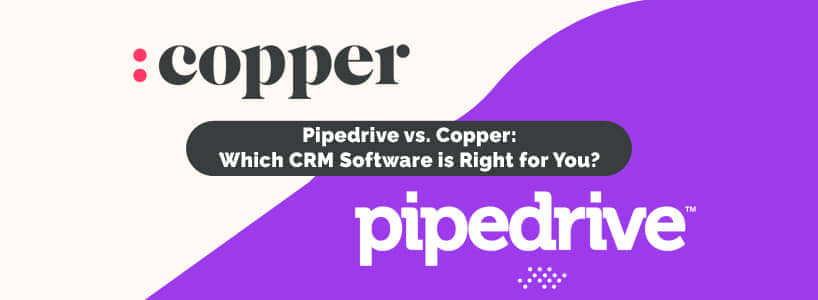Choosing the right Customer Relationship Management (CRM) software can significantly impact your business's efficiency and growth. Two popular options in the market are Pipedrive and Copper. This article will compare these two CRM tools, highlighting their key features and benefits to help you determine which one best suits your specific needs.
Pipedrive: A Visual CRM for Sales Teams
Pipedrive is known for its intuitive and visual interface, making it a great choice for sales teams. It uses a visual pipeline management system that allows you to easily track the progress of deals through different stages. Key features of Pipedrive include:
- Visual pipeline management: Easily visualize the sales process and track deal progress.
- Customizable workflows: Create workflows that align with your sales process.
- Email integration: Integrate with your email provider for seamless communication.
- Activity tracking: Monitor sales activities and performance.
- Automation: Automate repetitive tasks to save time.
Copper: A Simple CRM for Small Businesses
Copper is a simple and easy-to-use CRM solution designed for small businesses. It integrates with Gmail and Google Calendar, making it a natural fit for businesses that heavily rely on these tools. Key features of Copper include:
- Gmail integration: Seamlessly manage contacts and deals within Gmail.
- Google Calendar integration: Schedule meetings and track appointments.
- Contact management: Organize and manage your contact information.
- Deal tracking: Track the progress of deals and opportunities.
- Task management: Assign and track tasks to ensure follow-up.
Comparing Pipedrive and Copper
Feature | Pipedrive | Copper |
|---|---|---|
Interface | Visual pipeline | Simple and intuitive |
Best suited for | Sales teams | Small businesses |
Email integration | Yes | Yes |
Automation | Yes | Limited |
Pricing | Starts at $15/user/month | Starts at $10/user/month |
Choosing the Right CRM: Factors to Consider
When selecting a CRM software, consider the following factors:
- Size of your team: If you have a large sales team, Pipedrive's visual pipeline management might be more beneficial. For smaller teams, Copper's simplicity could be a better fit.
- Sales process complexity: If your sales process involves multiple stages and complex workflows, Pipedrive's customization options might be more suitable.
- Integration with existing tools: If you heavily rely on Gmail and Google Calendar, Copper's integration might be a major advantage.
- Budget: Both Pipedrive and Copper offer affordable pricing plans, but it's essential to compare their features and pricing to determine the best value for your money.
In conclusion,
both Pipedrive and Copper are excellent CRM options, each with its own strengths and weaknesses. By carefully considering your specific needs and requirements, you can choose the CRM software that will help your business grow and succeed.